Avoid This Particular CF Adapters
.jpeg)
The use of CF Adapters as storage medium is growing really fast and no doubt it's one of the best means of storing and reading files given that most CF adapters are UDMA – Ultra Direct Memory Access. However, this particular CF adapter won't get my recommendation to anyone because of the following problems:
Gets corrupt easily
- Never try to put more than 128GB with these CF adapters. These adapters can show more than 128GB, but will corrupt all the data once you will really copy more than 128GB of data. Though, depending firmware revision they are shipped with, some of them may support LBA48 (more than 128GB) without corruption.
Slow transfer speed
- Transfer speed is even slower than any other solutions (iFlash/real CF/original HDD/etc) which feels the same when syncing. Only that sketchy CF adapter is way slower (around 30% slower during my tests). Remember that old the iPods before the Classics are already much slower, and this Sketchy CF adapter makes them even slower...
Difficult to restore files
- This adapter can be very annoying to restore, with one my red CF adapter . I had to use the MBR repair trick at the end of the restore to be able to use one of mine. Once your iPod will be restored and doing its first boot, you can from now expect your iPod to be reliable and working, but this require patience and a special trick and external tool (like AOMEI Partition Assistant Professional) to do the MBR repair trick just before the restore is at 100%.
In conclusion
If you accept these issues, go for it and enjoy cheap flash storage using a Red CF Adapter from Ali or Amazon. If no, get iFlash or any other serious Flash modding solutions that will be
Items People Need Today
Sorry Try Again
What is the best time to travel from Lagos to the East ?by .jpeg) Benson Saheed
Benson Saheed
Dec 24,2024 04:42:23
.jpeg)





.jpeg)


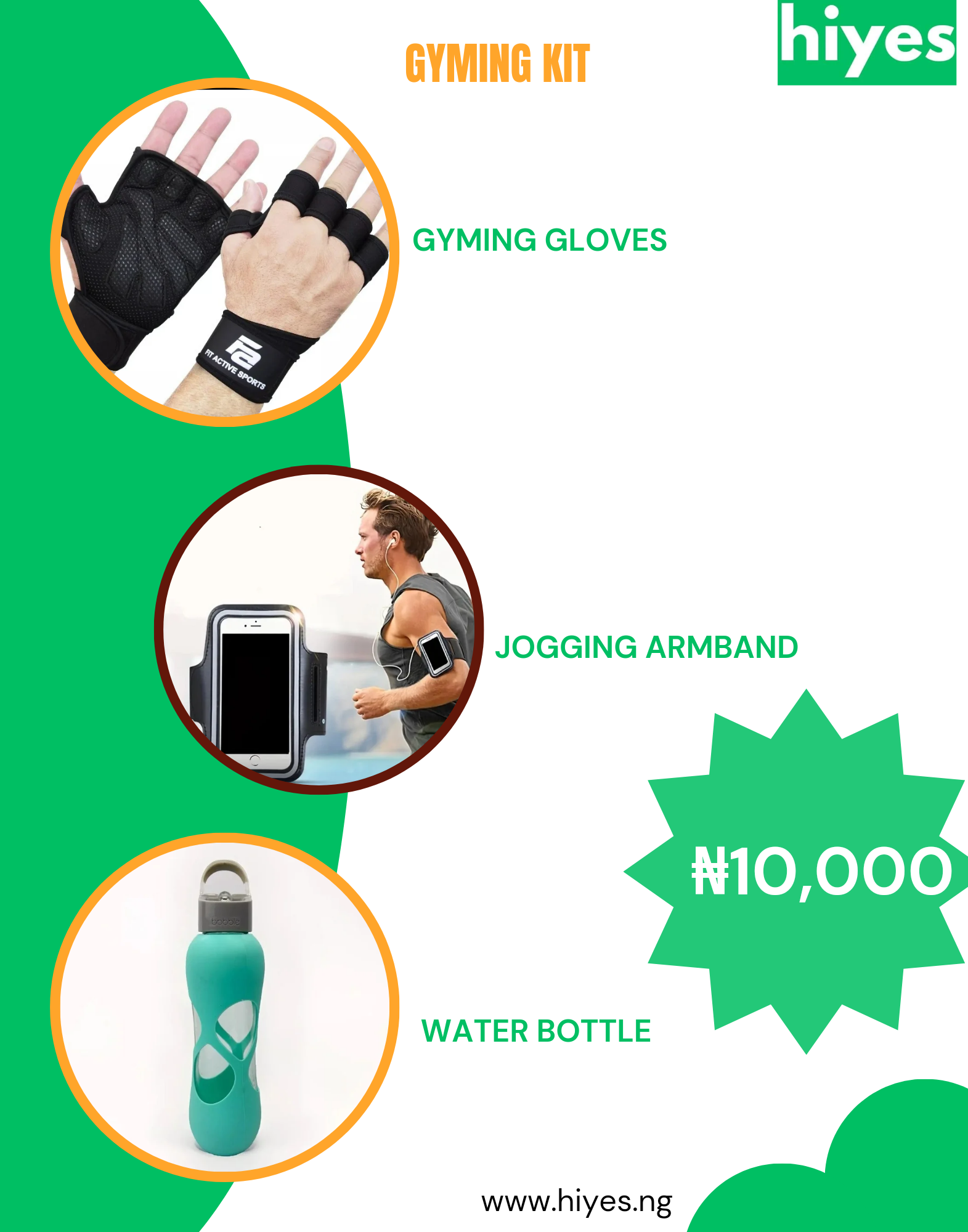





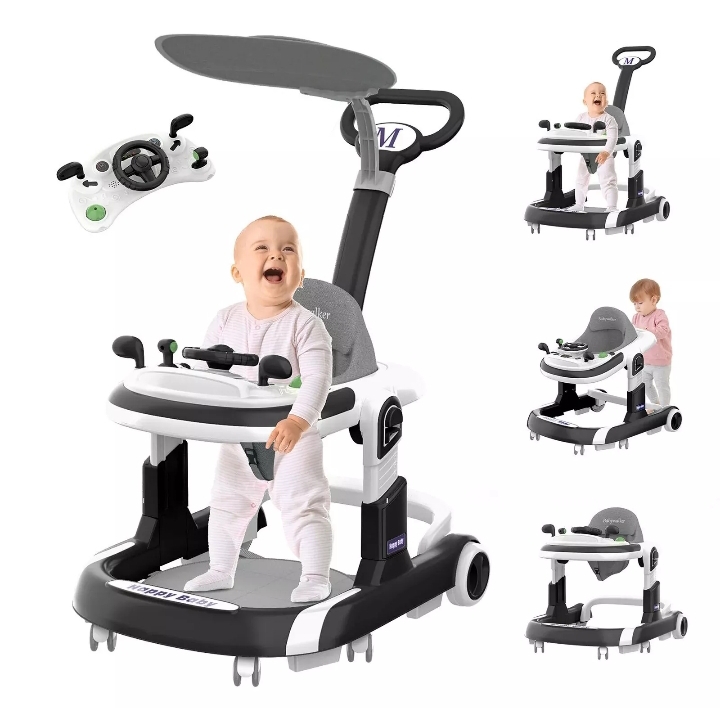





.jpeg) Ifeoma Ogochukwu
Ifeoma Ogochukwu.jpeg)
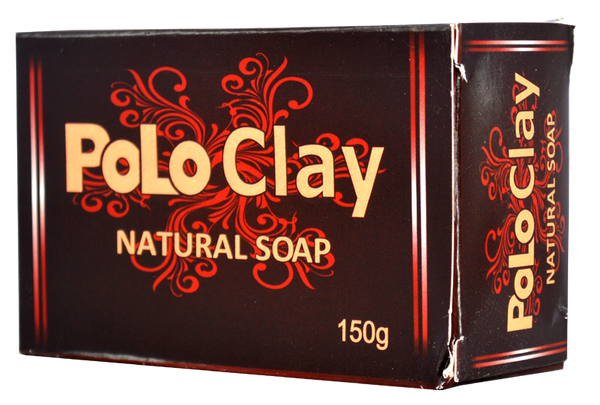
.jpeg)
.jpeg)
.jpeg)


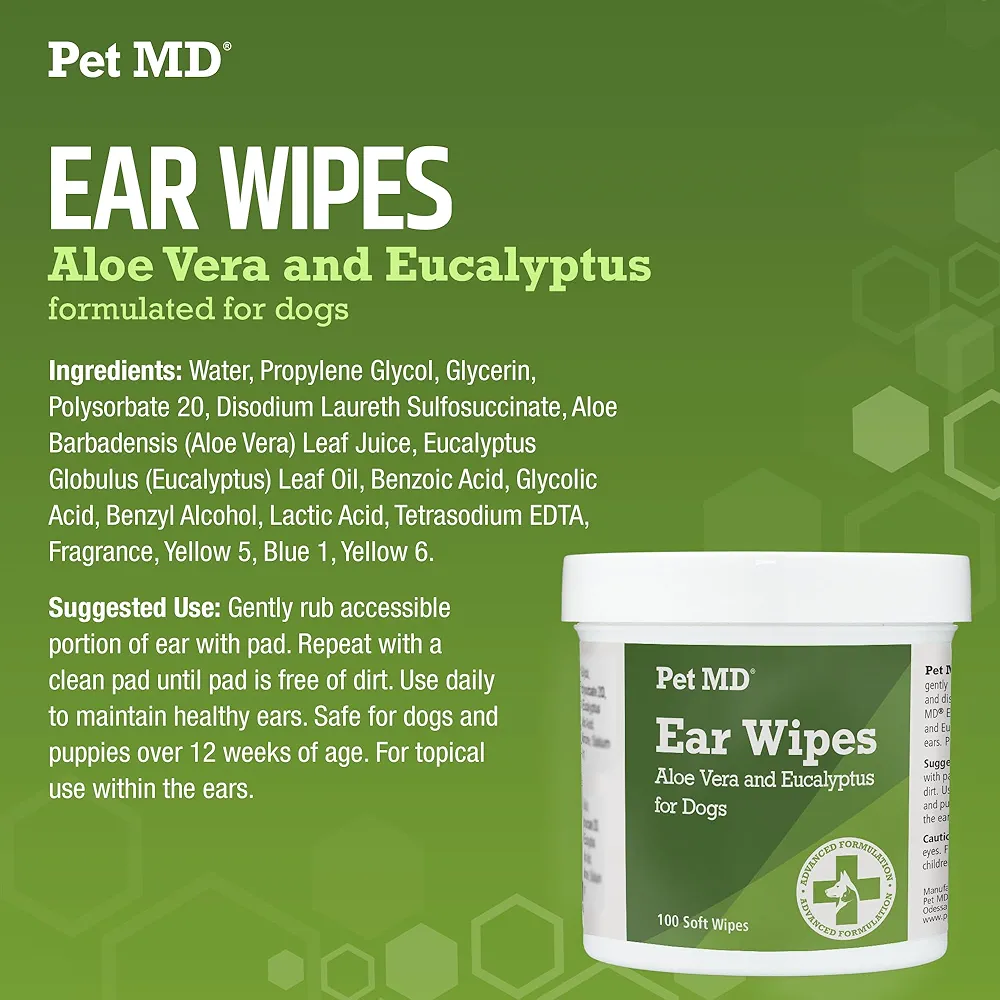



.jpeg)
.jpeg)
.jpeg)
.jpeg)
.jpeg)
.jpeg)



.jpeg) Benedict Francisca
Benedict Francisca Emma Chidubem
Emma Chidubem.jpeg) Miriam Adija
Miriam Adija Ejiofor Nancy
Ejiofor Nancy.jpeg) Segun Abayomi
Segun Abayomi Humphrey Abbey
Humphrey Abbey Official Hiyesng
Official Hiyesng.jpeg) Henry Anthony
Henry Anthony (1).jpeg) Okoye Rufus
Okoye Rufus Obinna ThankGod
Obinna ThankGod.jpeg) Adejoke Sade
Adejoke Sade.jpeg) Sani Ahmed
Sani Ahmed.jpeg) Okoro Eustace
Okoro Eustace.jpeg) Kee Cee
Kee Cee.jpeg) Oge Henry
Oge Henry